Software: 3DSMAX
Hello and welcome to the garage door modeling tutorial. Here I'll show you how to easily create a garage door for the house model.
First we'll open up 3DS Max. Now we want to open up our house model. A good idea to do right from the begining is to select everything we're not working on and freeze the selection. You can do this by RIGHT-CLICKing on any of the objects after you select them and select FREEZE SELECTION. Now we can get started.
So now we'll select our BOX tool, and create the rough size of our garage door. When it's in our scene we'll then select it and goto the MODIFY TAB.
 |
| Modify Tab |
Once we have our editable poly, we can select the polygon button...
Now under the EDIT POLYGONS section click on the small window button next to the extrude button. This opens a small window so you can manually extrude your faces without doing it with the mouse. That way you have exact dimensions.
Once our small window pops-up, we can change the Extrusion Height to 0. This still extrudes the face, but it doesnt move anywhere. Then under extrusion type, we select by polygon, this will extrude each individual face, where as the group selection will extrude all faces as one.
Now from here you just extrude your faces inward, or outward depending on how you want it to look. But I almost always extrude inward to give it that panel look. After you extrude inward you rescale and do it again until you get the way you want.
-Andrew Heisz
Now scroll down to PARAMETERS, then change the LENGTH, WIDTH, and HEIGHT segments to 3 for lenght, 5 for width and 1 for height.
After we set up our segments goto the modify tab again and right-click in the MODIFIER LIST, then select EDIT POLY.
Then we can select all the front faces of the garage door.
Now under the EDIT POLYGONS section click on the small window button next to the extrude button. This opens a small window so you can manually extrude your faces without doing it with the mouse. That way you have exact dimensions.
Once our small window pops-up, we can change the Extrusion Height to 0. This still extrudes the face, but it doesnt move anywhere. Then under extrusion type, we select by polygon, this will extrude each individual face, where as the group selection will extrude all faces as one.
Once we click OK we can the select our SCALE tool...
And then scale all the selected faces down...
Now from here you just extrude your faces inward, or outward depending on how you want it to look. But I almost always extrude inward to give it that panel look. After you extrude inward you rescale and do it again until you get the way you want.
Now we have our garage door! Remeber you can use this method to make more than garage doors, if you want to give a door paneled look this really is the best and easiest way. You can also use this method if your modeling an apartment building and you have to extrude a bunch of windows or anything really that you have to extrude multiple faces and keep them exactly the same.
-Andrew Heisz
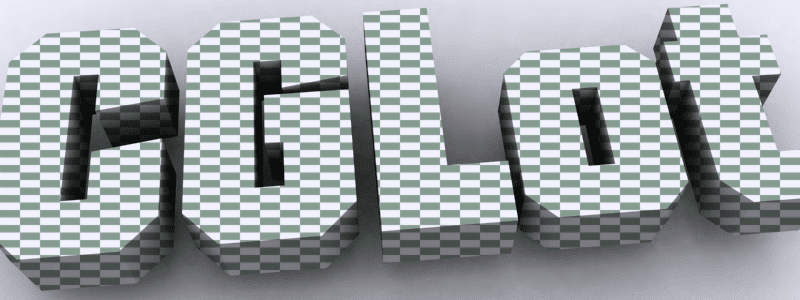










No comments:
Post a Comment